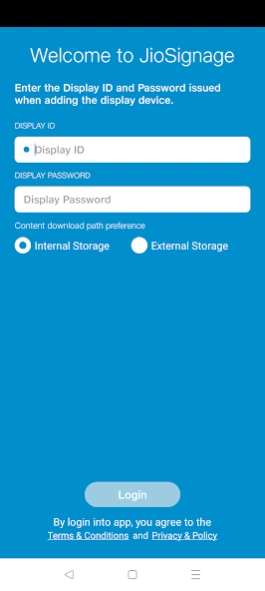JioSignage 3.7.1.0
Free Version
Publisher Description
JioSignage - One stop scalable and customized digital signage solution
JioSignage is a form of Digital signage. It uses display unit such as TV,LCD, LED to present digital images, video, web pages, weather data, text, Social Media and many more Multimedia contents.
These display units can be found in public spaces, transportation systems, museums, stadiums, retail stores, hotels, restaurants and corporate buildings to provide wayfinding, exhibitions, marketing and outdoor advertising. It is centrally managed and individually addressable for display.
JioSignage solution consists of a cloud based browser interface and Mobile app interface for uploading content, creating playlist, preparing the schedule and delivering multiple contents on single screen or group of screens globally.
A secure, simple and scalable digital signage solution for android devices to deliver seamless engaging visual experience on the digital signage screens anywhere remotely from cloud.
JioSignage supports multiple platforms like :
Android TV/ Tablets/ Setup Box etc.
LG webOs based Display
SSSP(Samsung Smart Signage Platform)
Windows platform
About JioSignage
JioSignage is a free app for Android published in the PIMS & Calendars list of apps, part of Business.
The company that develops JioSignage is Jio Platforms Limited. The latest version released by its developer is 3.7.1.0.
To install JioSignage on your Android device, just click the green Continue To App button above to start the installation process. The app is listed on our website since 2023-09-25 and was downloaded 23 times. We have already checked if the download link is safe, however for your own protection we recommend that you scan the downloaded app with your antivirus. Your antivirus may detect the JioSignage as malware as malware if the download link to com.jio.digitalsignageTv is broken.
How to install JioSignage on your Android device:
- Click on the Continue To App button on our website. This will redirect you to Google Play.
- Once the JioSignage is shown in the Google Play listing of your Android device, you can start its download and installation. Tap on the Install button located below the search bar and to the right of the app icon.
- A pop-up window with the permissions required by JioSignage will be shown. Click on Accept to continue the process.
- JioSignage will be downloaded onto your device, displaying a progress. Once the download completes, the installation will start and you'll get a notification after the installation is finished.